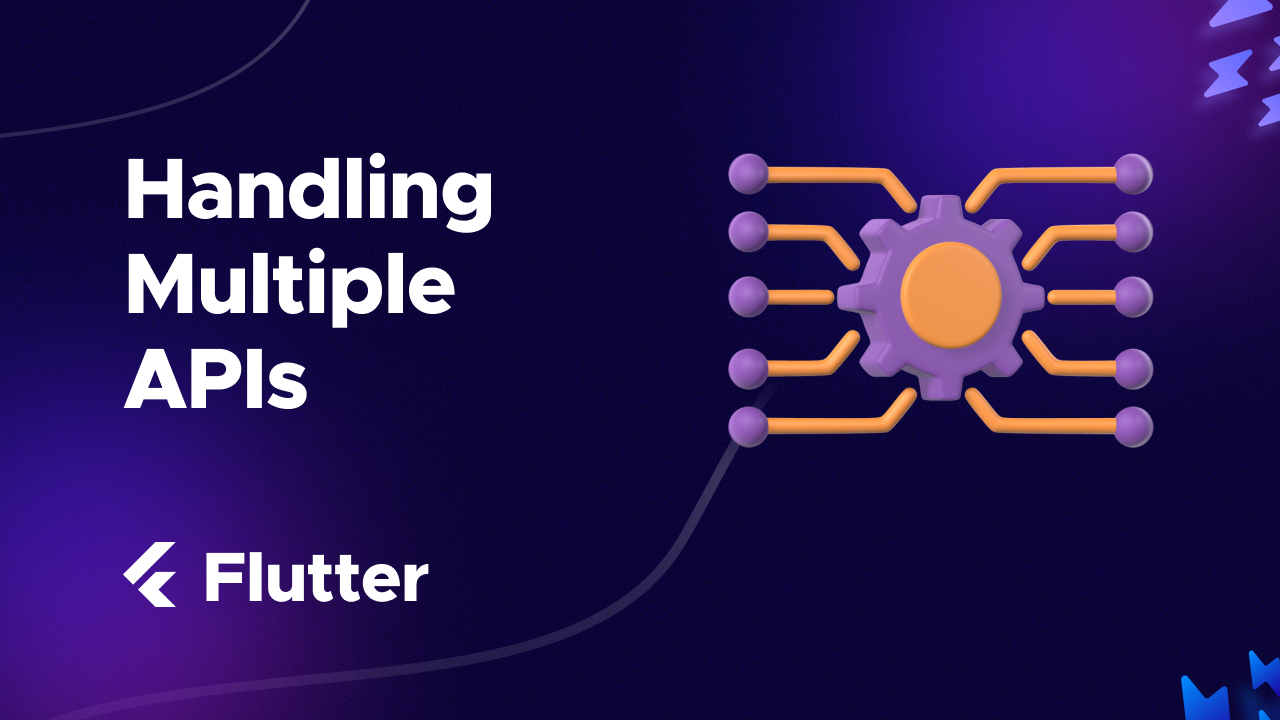
In modern app development, handling multiple API calls efficiently is crucial for creating responsive Flutter applications. Whether you're fetching user data, product information, or system configurations, knowing how to make concurrent API requests can significantly improve your app's performance. This comprehensive guide will walk you through various techniques to call multiple APIs simultaneously in Flutter, helping you optimize your network operations and create a smoother user experience.
API calls are the backbone of most mobile applications today. As your Flutter app grows in complexity, you'll inevitably face situations where you need to fetch data from multiple endpoints before proceeding. The traditional approach of making sequential API calls often leads to unnecessary waiting times and poor user experience.
Table of Contents
- Understanding API Calls in Flutter
- Why Make Multiple API Calls Simultaneously
- Method 1: Using Future.wait
- Method 2: Implementing Dio for Concurrent Requests
- Method 3: Leveraging Isolates for Heavy API Processing
- Method 4: Using GraphQL for Optimized Data Fetching
- Method 5: Implementing Repository Pattern
- Best Practices for Multiple API Calls
- Error Handling Strategies
- Performance Considerations
- Frequently Asked Questions
Understanding API Calls in Flutter
Before diving into concurrent API calls, let's establish a basic understanding of how API requests work in Flutter. The Flutter ecosystem provides several ways to make HTTP requests:
import 'dart:convert';
import 'package:http/http.dart' as http;
Future> fetchData() async {
final response = await http.get(Uri.parse('https://api.example.com/data'));
if (response.statusCode == 200) {
return jsonDecode(response.body);
} else {
throw Exception('Failed to load data');
}
} This traditional approach works well for single API calls, but when you need to fetch data from multiple endpoints, making sequential requests can lead to unnecessary delays. Let's explore more efficient alternatives.
Why Make Multiple API Calls Simultaneously
There are several compelling reasons to implement concurrent API calls in your Flutter application:
- Reduced loading times - Parallel requests complete faster than sequential ones
- Improved user experience - Less waiting means happier users
- Independent data requirements - Different UI components often need different data sources
- Efficient resource utilization - Modern devices can handle multiple network operations simultaneously
Method 1: Using Future.wait
The simplest and most straightforward approach to making concurrent API calls in Flutter is using the Future.wait method. This powerful function allows you to execute multiple Futures in parallel and wait for all of them to complete.
Future fetchMultipleApis() async {
try {
// Create a list of Future objects representing each API call
final List apiCalls = [
fetchUserData(),
fetchProductData(),
fetchSettingsData(),
];
// Wait for all API calls to complete
final List results = await Future.wait(apiCalls);
// Access the results
final userData = results[0];
final productData = results[1];
final settingsData = results[2];
// Process the data
print('All API calls completed successfully');
} catch (e) {
print('Error fetching data: $e');
}
} The Future.wait method takes a list of Futures and returns a Future that completes when all the provided Futures complete. The result is a list containing the values that each Future completed with, in the same order as the original list.
Future.wait with the eagerError parameter set to true to make it throw an exception as soon as any of the Futures fails, rather than waiting for all Futures to complete.
Method 2: Implementing Dio for Concurrent Requests
While the HTTP package works well for basic API calls, Dio is a more powerful HTTP client that offers additional features for advanced scenarios, including interceptors, global configuration, and formData.
import 'package:dio/dio.dart';
Future fetchWithDio() async {
final dio = Dio();
try {
// Create a list of API calls
final List> apiCalls = [
dio.get('https://api.example.com/users'),
dio.get('https://api.example.com/products'),
dio.get('https://api.example.com/settings'),
];
// Execute all requests concurrently
final List responses = await Future.wait(apiCalls);
// Process the responses
final userData = responses[0].data;
final productData = responses[1].data;
final settingsData = responses[2].data;
// Use the data
print('All API calls completed successfully');
} catch (e) {
print('Error fetching data: $e');
}
} Dio provides several advantages over the standard HTTP package, including automatic JSON serialization/deserialization, request cancellation, download/upload progress tracking, and better error handling.
Method 3: Leveraging Isolates for Heavy API Processing
For API calls that require substantial data processing, Flutter's Isolates can be invaluable. Isolates allow you to run computationally intensive tasks on a separate thread, preventing UI freezes and ensuring a smooth user experience.
import 'dart:isolate';
import 'dart:convert';
import 'package:http/http.dart' as http;
// Message class to communicate between isolates
class ApiRequest {
final String url;
final SendPort sendPort;
ApiRequest(this.url, this.sendPort);
}
// Function to be executed in isolate
void fetchDataInIsolate(ApiRequest request) async {
try {
final response = await http.get(Uri.parse(request.url));
final data = jsonDecode(response.body);
request.sendPort.send(data);
} catch (e) {
request.sendPort.send('Error: $e');
}
}
// Main function to handle multiple API calls using isolates
Future> fetchMultipleApisWithIsolates(List urls) async {
final results = [];
final futures = [];
for (var url in urls) {
final completer = Completer();
futures.add(completer.future);
// Create a receive port for communication
final receivePort = ReceivePort();
// Spawn the isolate
await Isolate.spawn(
fetchDataInIsolate,
ApiRequest(url, receivePort.sendPort)
);
// Listen for response
receivePort.listen((data) {
results.add(data);
receivePort.close();
completer.complete();
});
}
// Wait for all isolates to complete
await Future.wait(futures);
return results;
} While this approach involves more complex code, it's particularly useful for scenarios where API responses require substantial processing before being used in the UI.
Method 4: Using GraphQL for Optimized Data Fetching
GraphQL provides an elegant solution to the multiple API call problem by allowing you to request exactly the data you need in a single query. Instead of calling multiple REST endpoints, you can consolidate your data requirements into one GraphQL query.
import 'package:graphql_flutter/graphql_flutter.dart';
Future fetchWithGraphQL() async {
// Initialize the GraphQL client
final HttpLink httpLink = HttpLink('https://api.example.com/graphql');
final GraphQLClient client = GraphQLClient(
link: httpLink,
cache: GraphQLCache(),
);
// Single query to fetch multiple data types
final QueryOptions options = QueryOptions(
document: gql(r'''
query FetchAppData {
user {
id
name
email
}
products {
id
title
price
}
settings {
theme
notifications
}
}
'''),
);
try {
final QueryResult result = await client.query(options);
if (result.hasException) {
throw result.exception!;
}
// Access all the data from a single response
final userData = result.data?['user'];
final productData = result.data?['products'];
final settingsData = result.data?['settings'];
// Process the data
print('GraphQL query completed successfully');
} catch (e) {
print('Error fetching data: $e');
}
} GraphQL eliminates the need for multiple network requests by consolidating your data requirements into a single query. This approach is particularly effective when dealing with complex data relationships or when you need specific fields from multiple resources.
Method 5: Implementing Repository Pattern
For larger applications, implementing the Repository Pattern provides a clean and maintainable approach to handling multiple API calls. This design pattern abstracts the data layer and provides a consistent interface for fetching data.
// Repository class that handles multiple API calls
class AppRepository {
final ApiService _apiService;
AppRepository(this._apiService);
Future fetchAllAppData() async {
try {
// Execute multiple API calls concurrently
final results = await Future.wait([
_apiService.fetchUsers(),
_apiService.fetchProducts(),
_apiService.fetchSettings(),
]);
// Map the results to domain objects
return AppData(
users: results[0],
products: results[1],
settings: results[2],
);
} catch (e) {
throw RepositoryException('Failed to fetch app data: $e');
}
}
} The Repository Pattern centralizes your data fetching logic, making it easier to manage error handling, caching strategies, and data transformations. It also facilitates testing by allowing you to mock the API service.
Best Practices for Multiple API Calls
When implementing concurrent API calls in your Flutter application, following these best practices will help ensure optimal performance and reliability:
| Best Practice | Description |
|---|---|
| Use Timeouts | Set appropriate timeouts for each API call to prevent indefinite waiting |
| Implement Retry Logic | Add retry mechanisms for transient failures using packages like retry |
| Consider Dependencies | If some API calls depend on others, structure them accordingly (not all calls should be parallel) |
| Show Loading States | Implement proper loading indicators to improve user experience during API calls |
| Cache Responses | Implement caching strategies to reduce redundant network requests |
Error Handling Strategies
Proper error handling is critical when working with multiple concurrent API calls. Here's a comprehensive approach to managing errors:
Future fetchDataWithErrorHandling() async {
try {
// Execute API calls with a timeout
final results = await Future.wait(
[
fetchUserData().timeout(Duration(seconds: 10)),
fetchProductData().timeout(Duration(seconds: 10)),
fetchSettingsData().timeout(Duration(seconds: 10)),
],
eagerError: false, // Continue even if some requests fail
).catchError((e) {
// Handle timeout errors
print('One or more requests timed out: $e');
return [null, null, null]; // Provide fallback values
});
// Process results individually, handling potential null values
final userData = results[0];
if (userData != null) {
// Process user data
} else {
// Handle missing user data
}
final productData = results[1];
if (productData != null) {
// Process product data
} else {
// Handle missing product data
}
final settingsData = results[2];
if (settingsData != null) {
// Process settings data
} else {
// Use default settings
}
} catch (e) {
// Global error handling
print('Failed to fetch data: $e');
}
} This approach allows your application to gracefully handle failures in individual API calls without crashing the entire process. You can provide fallback data or default behaviors for components that didn't receive their expected data.
Future.wait with eagerError: false, failed Futures will complete with an error, but the overall Future returned by Future.wait will still complete normally. Be sure to check each result individually.
Performance Considerations
While concurrent API calls can significantly improve performance, there are important considerations to keep in mind:
- Don't overload the device with too many simultaneous network requests
- Monitor network bandwidth usage, especially on mobile connections
- Consider batching less critical API calls during app startup
- Implement a queue system for large numbers of API requests
- Use debouncing or throttling for user-initiated API calls
Implementing these strategies will help ensure your Flutter application remains responsive and efficient, even when dealing with multiple API calls.
import 'dart:async';
import 'package:flutter/material.dart';
import 'package:http/http.dart' as http;
import 'dart:convert';
class MultiApiExample extends StatefulWidget {
@override
_MultiApiExampleState createState() => _MultiApiExampleState();
}
class _MultiApiExampleState extends State {
bool isLoading = false;
Map userData = {};
List postsData = [];
List commentsData = [];
String errorMessage = '';
Future fetchAllData() async {
setState(() {
isLoading = true;
errorMessage = '';
});
try {
// Define our API endpoints
final userUrl = 'https://jsonplaceholder.typicode.com/users/1';
final postsUrl = 'https://jsonplaceholder.typicode.com/posts?userId=1';
final commentsUrl = 'https://jsonplaceholder.typicode.com/comments?postId=1';
// Execute all API calls concurrently
final results = await Future.wait([
http.get(Uri.parse(userUrl)).timeout(Duration(seconds: 10)),
http.get(Uri.parse(postsUrl)).timeout(Duration(seconds: 10)),
http.get(Uri.parse(commentsUrl)).timeout(Duration(seconds: 10)),
]);
// Process the results
if (results[0].statusCode == 200) {
userData = jsonDecode(results[0].body);
}
if (results[1].statusCode == 200) {
postsData = jsonDecode(results[1].body);
}
if (results[2].statusCode == 200) {
commentsData = jsonDecode(results[2].body);
}
setState(() {
isLoading = false;
});
} catch (e) {
setState(() {
isLoading = false;
errorMessage = 'Failed to fetch data: $e';
});
}
}
@override
void initState() {
super.initState();
fetchAllData();
}
@override
Widget build(BuildContext context) {
return Scaffold(
appBar: AppBar(
title: Text('Multi-API Example'),
),
body: isLoading
? Center(child: CircularProgressIndicator())
: errorMessage.isNotEmpty
? Center(child: Text(errorMessage))
: SingleChildScrollView(
padding: EdgeInsets.all(16),
child: Column(
crossAxisAlignment: CrossAxisAlignment.start,
children: [
Card(
child: Padding(
padding: EdgeInsets.all(16),
child: Column(
crossAxisAlignment: CrossAxisAlignment.start,
children: [
Text('User Information',
style: TextStyle(
fontSize: 18, fontWeight: FontWeight.bold)),
SizedBox(height: 8),
Text('Name: ${userData['name'] ?? 'N/A'}'),
Text('Email: ${userData['email'] ?? 'N/A'}'),
Text('Phone: ${userData['phone'] ?? 'N/A'}'),
],
),
),
),
SizedBox(height: 16),
Text('User Posts (${postsData.length})',
style: TextStyle(fontSize: 18, fontWeight: FontWeight.bold)),
ListView.builder(
shrinkWrap: true,
physics: NeverScrollableScrollPhysics(),
itemCount: postsData.length > 3 ? 3 : postsData.length,
itemBuilder: (context, index) {
return Card(
margin: EdgeInsets.symmetric(vertical: 8),
child: ListTile(
title: Text(postsData[index]['title'] ?? 'No title'),
subtitle: Text(postsData[index]['body'] ?? 'No content'),
),
);
},
),
SizedBox(height: 16),
Text('Comments (${commentsData.length})',
style: TextStyle(fontSize: 18, fontWeight: FontWeight.bold)),
ListView.builder(
shrinkWrap: true,
physics: NeverScrollableScrollPhysics(),
itemCount: commentsData.length > 3 ? 3 : commentsData.length,
itemBuilder: (context, index) {
return Card(
margin: EdgeInsets.symmetric(vertical: 8),
child: ListTile(
title: Text(commentsData[index]['name'] ?? 'No name'),
subtitle: Text(commentsData[index]['body'] ?? 'No comment'),
),
);
},
),
],
),
),
floatingActionButton: FloatingActionButton(
onPressed: fetchAllData,
child: Icon(Icons.refresh),
),
);
}
} Frequently Asked Questions
Is it always better to make API calls in parallel?
Not always. While parallel API calls can improve performance, there are scenarios where sequential calls make more sense. For example, if one API call depends on the results of another, they must be executed sequentially. Additionally, making too many concurrent requests can overload the network or the server. The optimal approach depends on your specific requirements and constraints.
How many concurrent API calls is too many?
There's no one-size-fits-all answer, as it depends on device capabilities, network conditions, and server limitations. As a general guideline, keeping concurrent requests under 6-8 is a good practice for mobile applications. For critical operations, consider implementing a queue system that limits the number of concurrent requests to prevent overwhelming the device or server.
How do I handle authentication for multiple API calls?
For authenticated API calls, it's best to use a centralized approach. With packages like Dio, you can set up interceptors that automatically add authentication headers to every request. This ensures consistency and reduces code duplication. Additionally, consider implementing token refresh mechanisms that work across all concurrent requests to handle token expiration gracefully.
What's the best way to handle errors when multiple API calls fail?
When dealing with multiple concurrent API calls, it's important to have a strategy for partial failures. Using Future.wait with eagerError: false allows you to continue even if some requests fail. For each API call, implement proper error handling and provide fallback values or behaviors. Consider implementing retry logic for transient failures and using a centralized error tracking system to log and analyze issues.
Should I use BLoC or Provider with multiple API calls?
Both BLoC and Provider are excellent choices for managing state when dealing with multiple API calls. BLoC provides a more structured approach for complex applications with numerous API interactions, while Provider may be simpler for smaller applications. Regardless of which state management solution you choose, implementing the Repository Pattern can help abstract the API calls and provide a clean interface for your state management system.
Optimizing multiple API calls in Flutter is essential for creating responsive and efficient applications. By implementing techniques like Future.wait, using powerful HTTP clients like Dio, leveraging GraphQL, or implementing the Repository Pattern, you can significantly improve your app's performance and user experience.
Remember to consider error handling, implement proper loading states, and follow best practices to ensure your application remains robust and reliable. With the strategies outlined in this guide, you'll be well-equipped to handle even the most complex API requirements in your Flutter applications.
